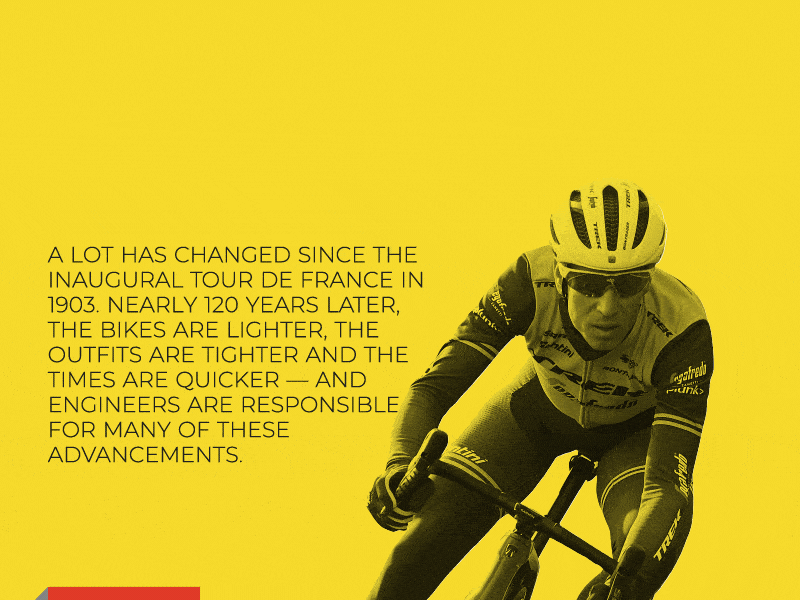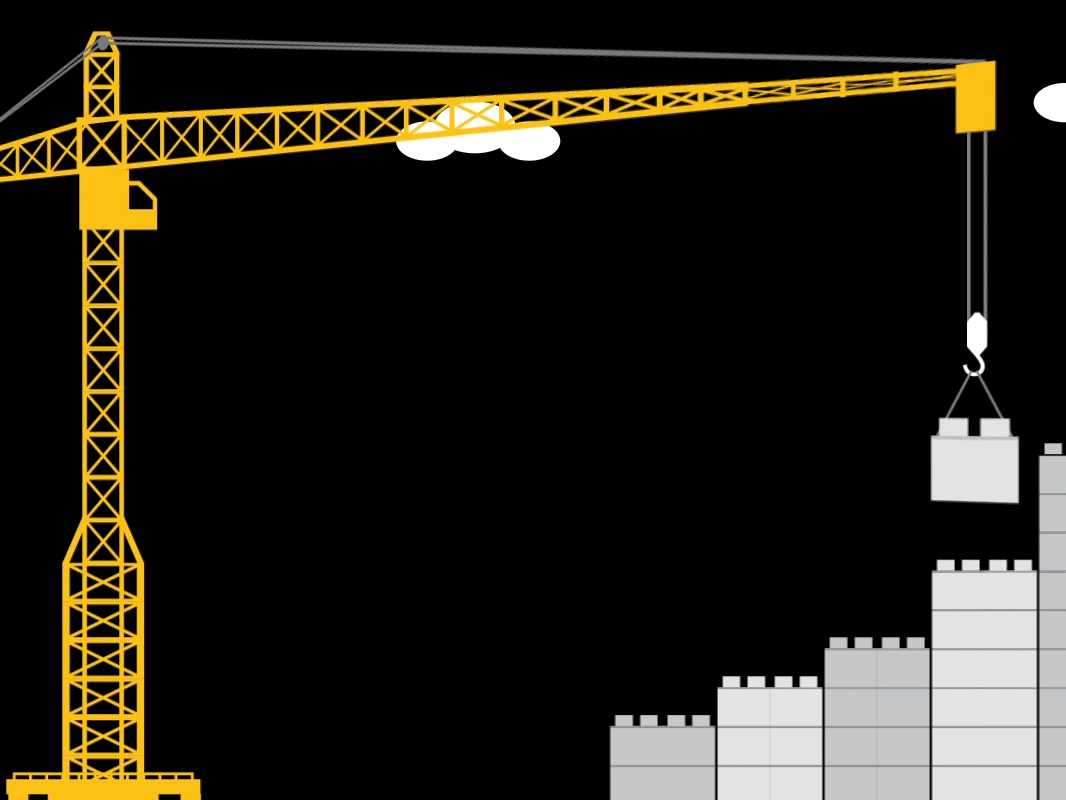Live vs pre-recorded – how to choose the best format for your online event
Thinking of transferring your in-person event online? Should you host it live or have content pre-recorded? We break it down in this blog+ offer you a free ebook in bonus.
- Content creation, Events, Working during COVID-19
- April 30, 2020
- Mahlab
There is magic in a live performance. Even the most humdrum conference speaker is more engaging when you see them in the flesh. What you have to figure out as someone who is bringing events online is whether their magic is going to translate into the digital space, and whether it is worth the risks.
A pre-recorded presentation, which is often still designed to be played at a certain time, does much to reduce these risks. The stream can get interrupted, but it is much simpler to start from where you left off. And there are other benefits, including the fact that you can ensure the quality of both the digital product and the performance.
To demonstrate what we mean. Do you remember the viral video of a BBC segment where a man’s children invaded his office while he was live on air, the one where his wife had to physically snatch those children back out of the room?
That same man was actually quite experienced at being interviewed. In another video you can watch a segment of him in a studio. It’s presented as live, but it’s actually pre-recorded. Notice how calm and collected he is. If his children did invade the set, you wouldn’t know. They would have pressed pause and ushered them out.
So what should you do? Looking at the first consideration, as to whether the live event you wanted to pull off will translate online, you should consider such questions as:
- Do I want the audience to engage dynamically?
A no brainer. If you want the presenter to answer questions during their presentation, the audience to interact with each other on a chat, or you want the presentation to be based on live poll answers then you have to go live. These are also the best ways to create that live feel online. - Is this presentation strong enough to overcome the distractions of home?
Your audience are on devices designed to hold their attention. You aren’t in a conference room where it would be rude to, say, put your headphones in and start watching Taylor Swift’s greatest music videos. - Is my presenter as dynamic on a webcam as they are on the stage?
You want someone whose performance doesn’t rely on bombastic energy and audience participation. - Do I have the time to rehearse?
A lot of people get lazy about digital events and assume pre-recording takes longer than a live performance. But rehearsal of both the presentation and backend contingency plans are crucial.
The second consideration, on whether it is worth the risks, involves asking questions such as:
- Do we have the technology and the expertise to reduce those risks?
You want to avoid WiFi if you can, make sure everyone is on a high bandwidth internet connection, and have people well versed in whatever platform you choose to use. - Practically speaking, are our presenters going to be able to do this?
Do they have children they’re looking after? A noisy pet? Are they themselves proficient with technology? These are all simple but any one on their own can instantly ruin a live performance. Imagine a presenter who didn’t know how to get their computer’s microphone to work. - How robust is our contingency planning?
You have to be prepared for everything. If a presenter can’t access the platform for 10 minutes, what is going to be happening in that time? Do you have backup footage, can you shift their presentation with someone else’s, or does your Master of Ceremonies know how to engage the audience to avoid dead air? Also, is everyone across the contingency planning so you don’t have a situation where people are trying to pull off more than one of the above?
We’ve distilled some of these questions into a pros/cons checklist you can find in our new ebook Destination Digital – The ultimate guide to making real-life connections in a digital world.
Download it here!